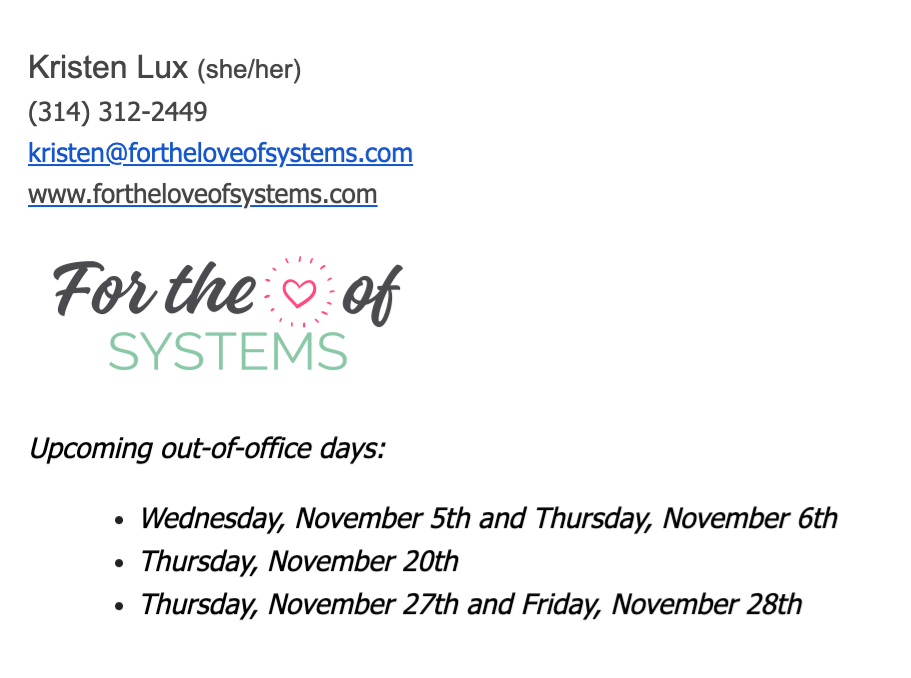Have You Updated Your Holiday Hours?
The holidays are almost upon us, and that means it’s time to update your business hours online so that your clients, team members, and prospects all know when you’re open for business.
Don’t know where to start? We’ve got you covered with some ideas!
Here’s a quick list of common business apps and spaces where you’ll likely need to make updates:
Google My Business
This is one that I often see overlooked when it comes to updating business hours–and it’s one of the first places people check when they’re inquiring about your business.
Here’s a help article that explains how to update it.
Social Media
Another place people will often check for your business hours is social media. Creating a single post and pinning it to the top of your page is all you need to do–easy peasy!
Just make sure to set a reminder for after the holidays to un-pin the post.
Email Your Clients (or discuss it with them directly)
It’s always important to keep your current clients up-to-date about changes to your business hours–please don’t expect them to seek out this information on their own!
Send out an email directly to them or mention it during a call/meeting. You might even do both if you expect the holiday to interfere with a regularly scheduled meeting you have with them.
Email Signature
Sometimes we’re interacting with people over email who aren’t on any of our general contact lists (email list, client list, etc.), and they wouldn’t otherwise be notified about an upcoming closure. But if you have the dates you’ll be closed in your email signature, they’ll still get a heads up.
Here’s a screenshot of my email signature with all of my upcoming days out of the office:
Calendar
Not only do you need to see the holiday dates on your own calendar, but if you’re using scheduling software like Calendly, it needs to know when you’re not available so that people don’t accidentally book an appointment with you.
The simplest way to do this is to ensure your entire team also has the dates on their calendar is to create events for each day you’re closed and invite your entire team to the events.
If you’re using scheduling software, make sure the event status shows as “Busy” and not “Free” so that people can’t accidentally book with you on those dates.
Pro tip: double-check your scheduler like you’re trying to book with yourself to make sure the dates actually disappear from the scheduler!
Website Announcement Banner
If you want to be extra thorough, consider adding an announcement banner/bar to the top of your website listing the dates your business will be closed. If you’re not sure what I’m talking about, here's a help article from our website provider.
Delivery Apps
If you run a restaurant or other business that offers delivery through apps like DoorDash, you definitely want to make sure those hours are updated.
Here’s an article from DoorDash explaining how to update your hours. Look for something similar for any other apps you’re using, or contact their customer support team to ask for assistance.
Autoresponder
When the holidays are finally here, don’t forget to update your email autoresponder! Here are help articles for the two major email providers, walking you through the steps:
Outlook
Where else do your clients and customers find your business hours?